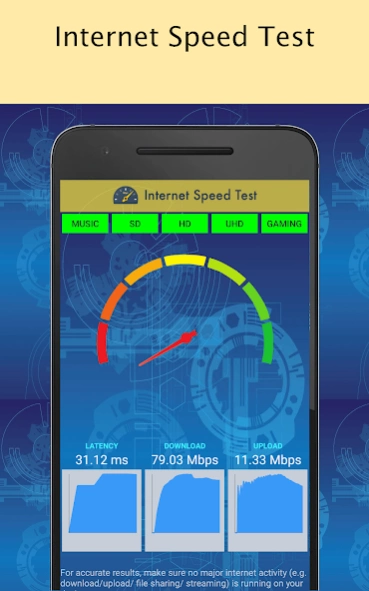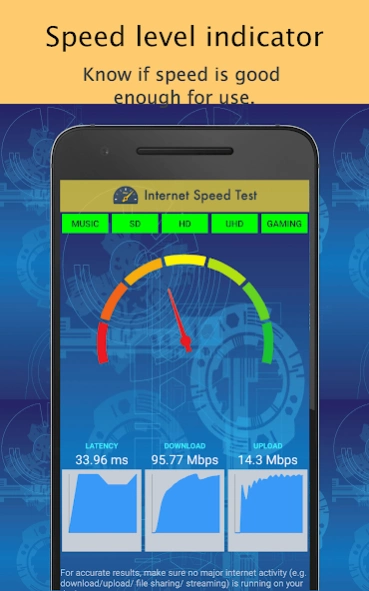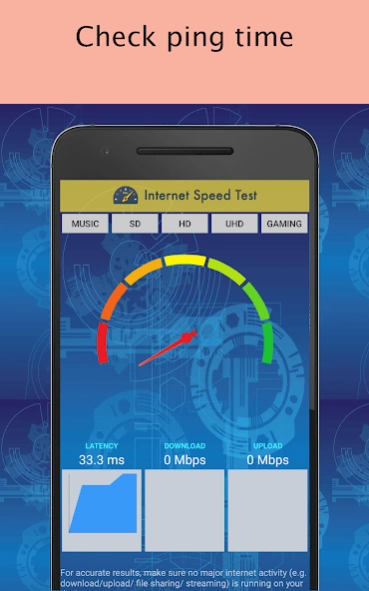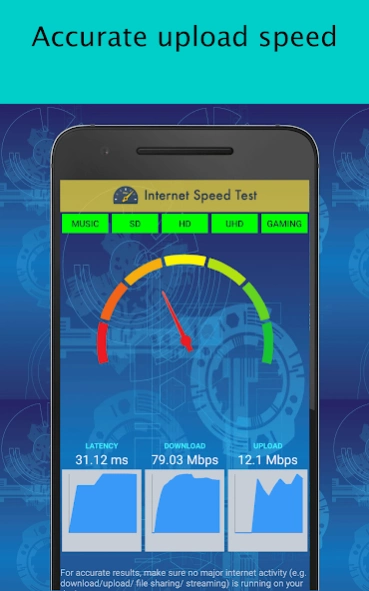Network Speed Test - TV, Phone 1.0.5
Free Version
Publisher Description
Network Speed Test - TV, Phone - Internet Latency, Download, Upload speed on Android Phones, Tablets & Smart TVs
Enhance Your Internet Experience with Network Speed Test - the Must-Have App for Android
Are you curious about your internet connection's performance? Look no further! With Network Speed Test, our powerful app, you can quickly and accurately measure your internet speed on all of your Android devices, including Android-based Smart TVs like Google TV and Amazon Fire TV sticks. Enjoy a simple and hassle-free experience without intrusive ads.
Why Choose Network Speed Test for Your Internet Speed Check?
🌐 Fast and Accurate Results: With just a tap, Network Speed Test initiates a comprehensive test and delivers lightning-fast results in just 30 seconds. No more guesswork or waiting around—know exactly how your internet is performing.
📶 All-in-One Compatibility: Our app works seamlessly on all Android devices, including smartphones, tablets, and Android-based Smart TVs. Whether you're at home or on the go, you can test your network speed with ease. It's the ultimate solution for monitoring your internet performance across all your devices.
🌍 Closest Server Selection: Network Speed Test automatically selects the closest server to your location, ensuring highly accurate results for download speed, upload speed, and network latency. Get precise insights into your internet connection's performance and assess its suitability for your needs.
🔒 Ad-Free Experience: Say goodbye to pesky ads that interrupt your speed testing experience. Network Speed Test is designed to be clean and ad-free, providing a seamless testing process without any distractions.
🔁 On-Demand Testing: Open Network Speed Test, press the 'Start Test' button, and get your results instantly. It's a quick and straightforward process that empowers you to check your internet speed whenever you need it.
🎯 Task-Specific Recommendations: Network Speed Test goes beyond speed testing by providing task-specific recommendations. Find out if your current speed is sufficient for browsing, music streaming, SD/HD/UHD video streaming, or gaming. Make informed decisions based on your speed results and optimize your online activities accordingly.
Whether you're a casual user, a music lover, a movie buff, or a gaming enthusiast, Network Speed Test is your reliable companion for assessing and optimizing your internet experience.
Don't settle for subpar internet performance—take control and elevate your internet experience today! Download Network Speed Test, the must-have app for checking your internet speed and assessing its suitability for your desired activities. Press the 'Start Test' button now to unleash the power of your connection.
**Fine-tune your online activities and ensure a seamless internet experience with Network Speed Test. Get started now!**
Say hello to accurate speed assessments!
About Network Speed Test - TV, Phone
Network Speed Test - TV, Phone is a free app for Android published in the System Maintenance list of apps, part of System Utilities.
The company that develops Network Speed Test - TV, Phone is Nav Wonders. The latest version released by its developer is 1.0.5. This app was rated by 1 users of our site and has an average rating of 5.0.
To install Network Speed Test - TV, Phone on your Android device, just click the green Continue To App button above to start the installation process. The app is listed on our website since 2023-06-24 and was downloaded 4 times. We have already checked if the download link is safe, however for your own protection we recommend that you scan the downloaded app with your antivirus. Your antivirus may detect the Network Speed Test - TV, Phone as malware as malware if the download link to navwonders.com.speedtest is broken.
How to install Network Speed Test - TV, Phone on your Android device:
- Click on the Continue To App button on our website. This will redirect you to Google Play.
- Once the Network Speed Test - TV, Phone is shown in the Google Play listing of your Android device, you can start its download and installation. Tap on the Install button located below the search bar and to the right of the app icon.
- A pop-up window with the permissions required by Network Speed Test - TV, Phone will be shown. Click on Accept to continue the process.
- Network Speed Test - TV, Phone will be downloaded onto your device, displaying a progress. Once the download completes, the installation will start and you'll get a notification after the installation is finished.